Bramble Theme Documentation
Revolution Slider
Bramble comes bundled with the amazing Slider Revolution plugin. It gives you the ability to add stunning animated sliders and video backgrounds to your content.
For complete instructions on how to create a slider, see the official Slider Revolution documentation.
Once you have created a slider, there are two ways to add them to a page, post, project:
Text Widget + Shortcode
Click the Slider Revolution link in the left menu.

Find the slider you want to embed, and hover over the + icon. Click on the Embed Slider link from the drop down menu and copy the shortcode from the popup.

Now considering you have already created a page, post, or project in which you are going to embed your slider, open it up for editing.
At the top of the editor, click the Page Builder tab.
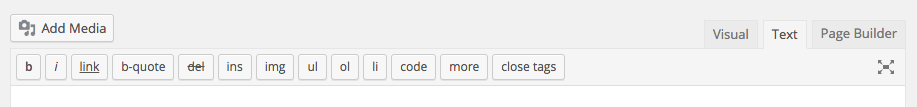
From the Page Builder tool bar, click the Add Widget button to add a widget. From the available widgets select the Text widget. Once the Text widget has been added to your page, hover over it and click on the edit link in the upper right corner.

Now paste the slider shortcode into the Content field of the Text widget. Click Done and then Save/Update your page.
Revolution Slider Widget
Considering you have already created a page, post, or project in which you are going to embed your slider, open it up for editing.
At the top of the editor, click the Page Builder tab.
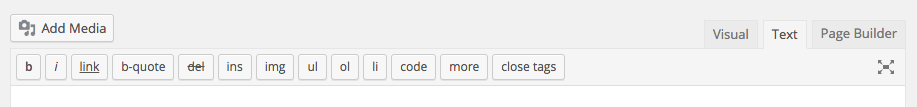
From the Page Builder tool bar, click the Add Widget button to add a widget. From the available widgets select the Revolution Slider widget. Once the widget has been added to your page, hover over it and click on the edit link in the upper right corner.
From the Choose Slider select field, choose your desired slider.

Click Done and then Save/Update your page.
Update Revolution Slider Plugin
- In you WordPress dashboard, navigate to the Plugins section.
- Deactivate and delete the current version of Revolution Slider. (Your sliders will not be deleted, but it is always a good idea to have them backed up.)
- Re-download the Bramble theme zip from your ThemeTrust.com My Account page to make sure you have the latest version.
- Extract the zip file.
- At the top of the WordPress dashboard Plugins page, click the Add New button.
- Click the Upload Plugin button at the top of the page and locate the revslider.zip file inside the extracted theme folder. It will be in inc/plugins.
- Install and activate the plugin.
