You can use Page Builder on any Post, Page, or Project. Page Builder adds an extra tab to the standard WordPress editor. Clicking on this tab brings up the Page Builder interface.
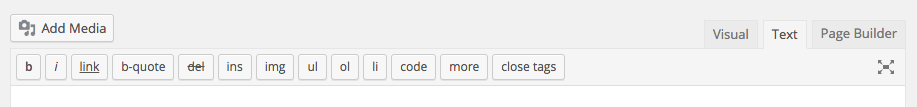
Page Builder’s interface is extremely intuitive, but if you need to get a better understanding of how things work, SiteOrgin has a very detailed set of docs:
Update Page Builder Plugin
- In you WordPress dashboard, navigate to the Plugins section.
- Deactivate and delete the current version of SiteOrigin Widgets Bundle for Bramble. (Your content will not be deleted, but it is always a good idea to have them backed up.)
- Re-download the Bramble theme zip from your ThemeTrust.com My Account page to make sure you have the latest version.
- Extract the zip file.
- At the top of the WordPress dashboard Plugins page, click the Add New button.
- Click the Upload Plugin button at the top of the page and locate the siteorigin-panels.zip file inside the extracted theme folder. It will be in inc/plugins.
- Install and activate the plugin.
