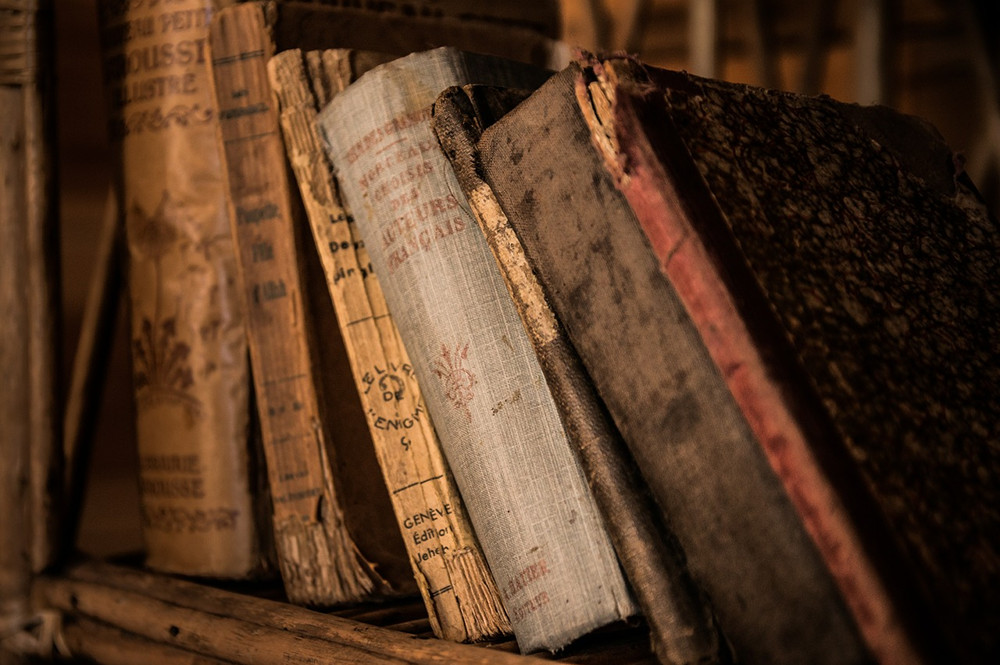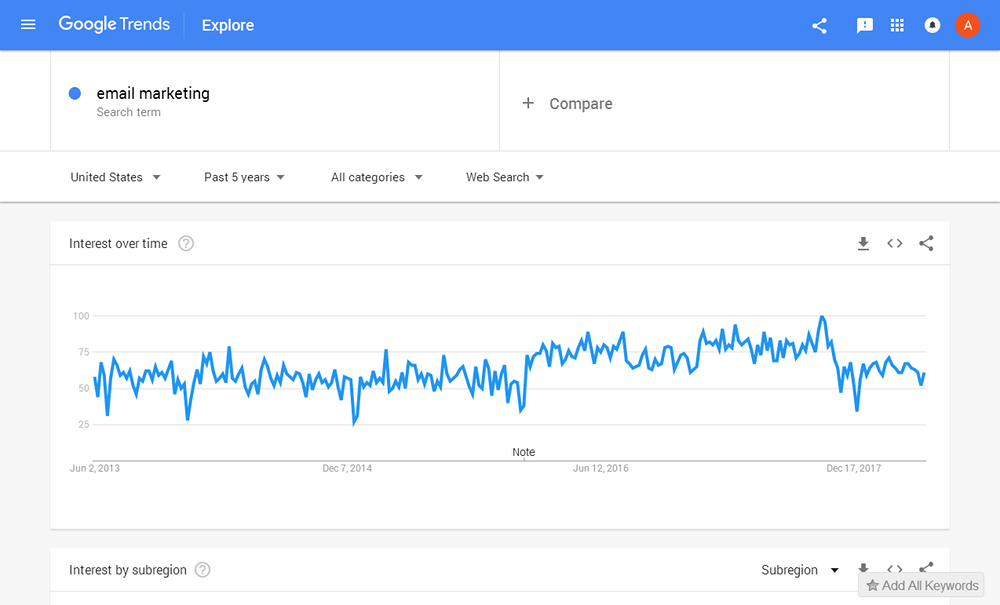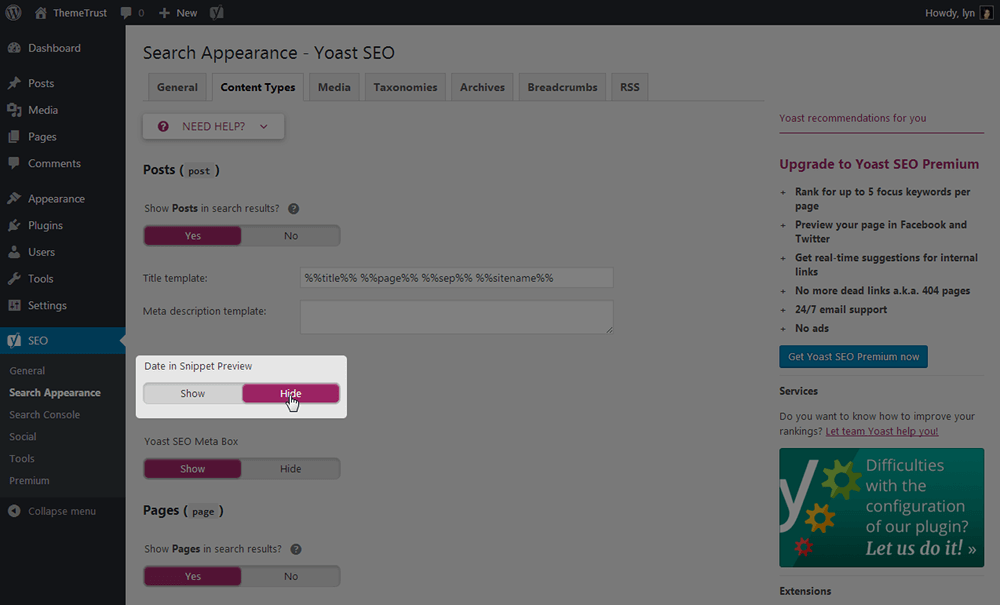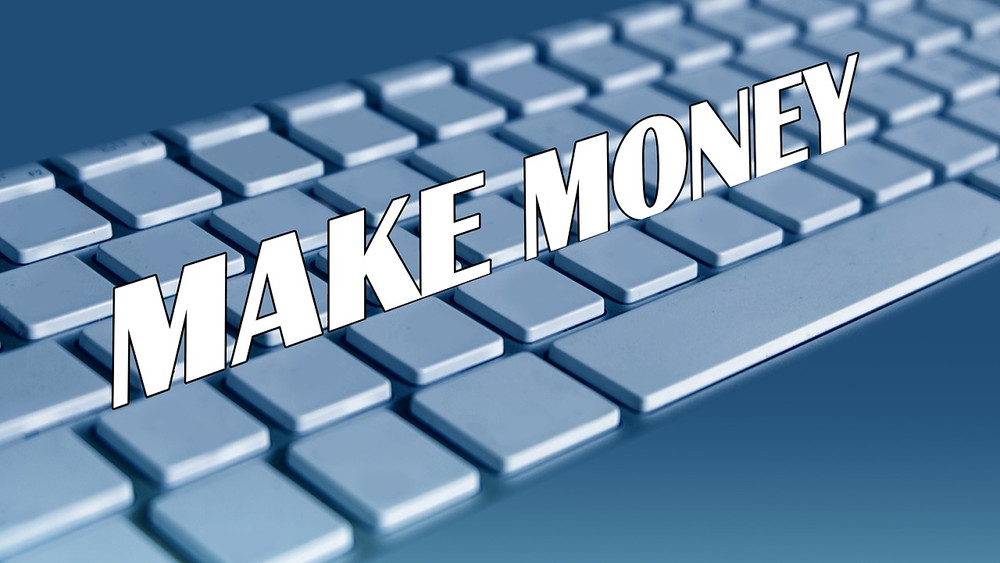There’s a lot you can do to establish yourself as a new blogger, gain traffic and earn revenue, but what about established blogs? After you’ve been blogging for more than a year, following countless content marketing and SEO tips, how do you keep these posts relevant and SEO friendly? That’s the topic we’re going to explore in this post.
It can be disheartening to see a decline in the amount of traffic your old posts, the one you worked so hard on for so long, are bringing in. That’s why we’ve created this post. It’s designed for established bloggers who want to bring new life to their blogs by revitalizing old posts and implementing a number of additional content marketing techniques. In fact, let’s elaborate on why keeping your blog up to date is so important.
What is the Importance of Keeping Your Blog Up to Date?
You’ve probably developed a routine as a blogger. You’ve developed an editorial calendar filled with ideas and have fallen into a familiar workflow of researching topics, researching keywords, and writing, editing, publishing and promoting new blog posts. All of this is done with the intention of ranking higher in search engines, attracting new readers through promotional efforts, growing your email list and even increasing your sales/affiliate revenue.
Unfortunately, after a while, say at least a year, you may notice a number of your posts that originally ranked well are now ranking poorly and receiving low amounts of traffic and engagement. There may be a number of different explanations as to why. Maybe you didn’t target the right keywords or acquire enough quality backlinks. Maybe the topic isn’t as popular as you thought it was. Maybe a few other blogs have become more competitive than yours. One other possible reason, however, is that the content within the post has simply become outdated.
Reasons to Keep Your Blog Up to Date
Keeping your blog up to date is important in many ways. The first is SEO. Google wants to serve users the best and highest quality content available in its results. Accuracy plays a huge role in that. If information in your post is no longer relevant, Google is going to start ranking more up-to-date pages ahead of it. Your outdated pages’ search engine rankings will drop after a while as a result.
The second one should be obvious, and that’s traffic. Organic search and referrals from Google make up a large portion of traffic for many blogs, some even as high as 90+%. As such, if your posts drop in rankings, you aren’t just losing your SEO status—you’re also losing traffic. Third, you may wind up being unable to impress new readers if you aren’t keeping your posts up to date. In this scenario, outdated posts are not causing them to lose search engine rankings or traffic, but you are seeing a decrease in the number of conversions these post receive.
Lastly, whether or not you keep your blog up to date plays a huge role in the amount of work you need to do for it. Once you have a decent amount of high-quality posts on your blog, you should be able to step back a little and publish less frequently. This is due to the amount effort, SEO and promotion you’ve put into your posts, allowing them to provide traffic years after they’ve been published. Unfortunately, if you don’t take the time to update older posts, you’ll only find yourself needing to constantly publish new ones to keep your blog relevant.
Let’s get into a few techniques you can use to keep your blog up to date.
Technique #1: Write Evergreen Content
This won’t help revitalize your current posts, but it can help prevent them from becoming outdated. This means this technique can be used by beginners as well. In fact, I highly encourage beginners to focus on this type of content. So, what is evergreen content?
Evergreen content is content immune to becoming outdated. Its topic will always be relevant, whether it’s two months after you hit publish or two years. It refers to evergreen trees whose leaves stay green year round. There are two main reasons to focus on this type of content more than others. The first is that evergreen topics tend to be more popular than others as they’re typically the biggest problems your audience will have. The other reason has to do with maintenance. Non-evergreen content will need to be updated eventually. Focusing on evergreen content reduces the amount of maintenance you’ll need to perform on your blog in the future.
How to Create Evergreen Content
There are two ways you can make sure your content is evergreen. The first is by writing about evergreen topics. These are typically tutorials and guides that solve problems your audience is having. Take a post on how to make spaghetti noodles. Your technique for making them is not likely to change in the coming years. If you’re having trouble determining if a topic is evergreen, search for it on Google Trends to track its popularity over time.
The other way you can make sure your content is evergreen is by making sure you don’t add anything in your post that dates it. This includes current events, celebrities that are currently popular, “memes” and other hot topics. They may be hot and trending now, but they won’t be within the next year let alone five.
Technique #2: Update Content Regularly
This is an important technique for established blogs that are at least a year old and publish regularly. Some of your content can and will become outdated over time, as explained earlier. Aside from focusing on evergreen content, the best way to combat this is to update your content regularly with new information.
I recommend following a “if it ain’t broke, don’t fix it” guideline here. If you do update posts that are already ranking well and bringing in a lot of traffic, you run the risk of altering them in a way that can hurt their performance. The only exception would be if users would be mislead or ill informed if you did not update a post.
Other than that, go through your posts at least once a year, and determine if anything has changed with a topic enough to warrant an update. Follow these guidelines when you do update a post:
- Don’t change the post’s publish date. Instead, add “(Updated YYYY)” to the title.
- Use the same post to update a topic. Do not create a new post and simply link to the old one unless a topic has changed quite a bit.
- Do not change the post’s permalink.
- Feel free to change the title of a post, but keep any keywords you added to it.
- Optimize the meta title and meta description, but keep your keywords in these as well.
- Add a disclaimer at the top of the post briefly explaining that it has been updated and why it’s been updated.
- Share the updated version with your email list and social media following.
Technique #3: Perform a Content Audit
Adding a few tidbits of new information to a post is a great and simple way to update it. Unfortunately, some posts are going to need a little more TLC than that. That’s where a content audit comes in handy. A content audit is a large-scale analysis of your site’s content where you collect data about every post in your blog, including its ranking, traffic, popularity on social media and more. It’s a huge undertaking, but it provides a way for established blogs to optimize content that’s already on their site so they can improve their SEO statuses and traffic.
Performing a content audit allows you to update and optimize your content in many ways. In short, it allows you to…
- See which posts can be removed.
- See which posts can be combined.
- See which posts need to be updated for relevancy.
- See which posts need to be completely rewritten.
- See which posts can be repurposed.
Technique #4: Improve Your Internal Link Structure
You may not know this, but when search engines, especially Google, crawl your website, they follow every link you’ve placed on every page of your site. The only exception are links you’ve manually set to nofollow. When Googlebot, Google’s crawling bot, crawls a web page, it indexes and ranks it. Pages that have a lot of referring links are deemed valuable and important to Google’s algorithm, meaning you can really improve the way a particular page performs by linking to it quite often on your site. This is part of what’s known as your site’s “internal link structure.”
Why am I mentioning this? Well, over time, you’re going to publish a lot of useful, valuable content on your blog. Sure, you may link to old posts in new posts you publish, but are you taking the time to determine which old posts of yours should feature links to some of your new posts? Probably not.
If you perform a content audit, optimizing your internal link structure will be a breeze. All you need to do is analyze your content, find posts that feature content relevant to other posts and place internal links between them. If you have specific pages you want to ensure perform better than others, such as a long-form post designed to increase conversions, focus on them, and find related posts you can insert relevant internal links into.
Technique #5: Revisit Topics When Necessary
At times, you’ll stumble upon an old post of yours that features a topic that has changed dramatically. In these cases, it may be much more appropriate to publish an entirely new post explaining what’s changed and why it’s changed. A few examples include when your opinion on something changes dramatically, when a company or product you endorse or wrote about in the past introduces drastic changes that make your original post irrelevant, or when you’ve found a much more efficient way to do something you’ve previously published a tutorial on.
In these cases, place a note at the top of the old post explaining you’ve published an update on the topic. State when the updated post was published, and be sure to link to it. You should also let your email list and social media following know.
Technique #6: Keep Publication Dates Out of Search Engines
It’s important to let users know when a post was originally published and when you’ve posted an update. This helps you establish and maintain their trust. Unfortunately, if you choose to display your posts’ publication dates in search results, Google will show the original published date even if you’ve posted an update. To combat this, you should display the dates on your website but hide them in search results. You can use Yoast SEO to do this. Just go to the Search Appearance section in the settings, and look under the Content Types tab.
Technique #7: Update Your Images
Here is our last technique. Some of you have a great eye for design. The rest of you probably had to go through a bit of trial and error before getting to that point. As a result, your blog, particularly older posts, may be filled with generic, outdated stock images, such as the one pictured above.
Go through your old posts, and see if there are any low-quality images you can update with higher quality images. If you don’t have the budget to purchase high-quality images, grab a few free, attribution-free ones at sites like Unsplash, Pixabay and StockSnap. You can also create your own images with Canva.
Final Thoughts
There’s a lot that goes into content marketing, and you can do a lot for your blog by working hard to produce a lot of valuable, high-quality content. Unfortunately, nothing lasts forever, and you’ll likely find yourself needing to conduct a bit of maintenance after a while. I hope this post helped you figure out a few ways to prevent your content from becoming irrelevant and bring outdated content back to a state of relevancy.
Be sure to check out these posts if you need help with your content marketing and SEO strategies: