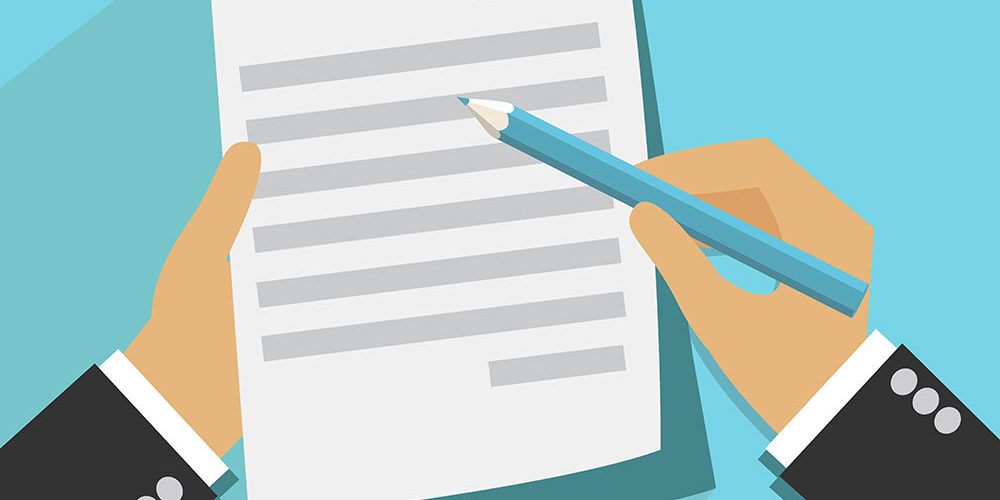Why optin forms in WordPress? Hold off on this one for a moment. Let’s start with the reason why you’d need an optin form on your site in the first place.
That reason is email marketing.
Email marketing has long been one of the most effective methods of marketing online. In other words, if you have an audience or a customer base, and you want to promote something towards them, you’re likely to get best results via email marketing.
But to be able to get started in email marketing, you first need a list of people’s email addresses and contact data. This is exactly where optin forms in WordPress come into play.
In a nutshell, an optin form is a standard web form that’s meant to get your visitor’s email address and add it to your database of contacts.
However, as it turns out, where and how you display those optin forms in WordPress websites has a huge impact on their effectiveness.
How to construct your optin form
Firstly, let’s talk about what a good optin form should feature.
Contrary to popular belief, you don’t need much. In fact, you need to ask for the absolute minimal amount of personal information possible.
An experiment conducted by MarketingSherpa proved that adding each additional field to your optin form reduces conversions by 11 percent.
Solution? Ask just for name and email address. You really don’t need more.
Where to display optin forms in WordPress
The next thing to figure out is where you can display your optin forms in WordPress.
Here are the most common options, plus what the data says about their effectiveness:
1. Pup-ups
Pop-ups have somewhat of a bad rep out there. I mean, most of the time, we don’t like seeing them all that much.
Quite surprisingly, though, they still work. And they work very well.
For example, WPBeginner once shared that adding a pop-up optin form increased their email subscribers by 600 percent.
Just to make sure we’re on the same page, a pop-up is simply a small window that pops up right in the middle of the screen and urges the visitor to subscribe to your email list.
Example:
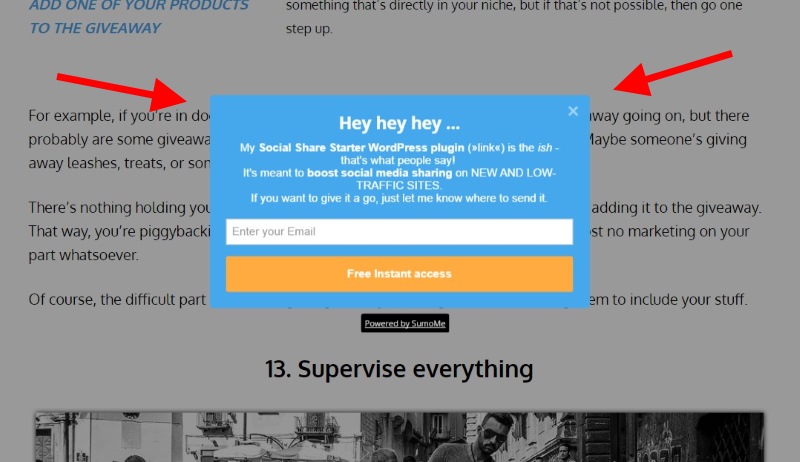
2. Welcome mat
A welcome mat is a new concept. Basically, it’s a form similar to pop-ups, but it occupies the whole screen, instead of just a part of it.
That full-screen experience increases conversions heavily and also seems to be not as hated by people online. Probably because they can simply scroll down to see the rest of the page.
One blogger revealed that by using a welcome mat he was able to increase his profits by 431 percent.
Example:
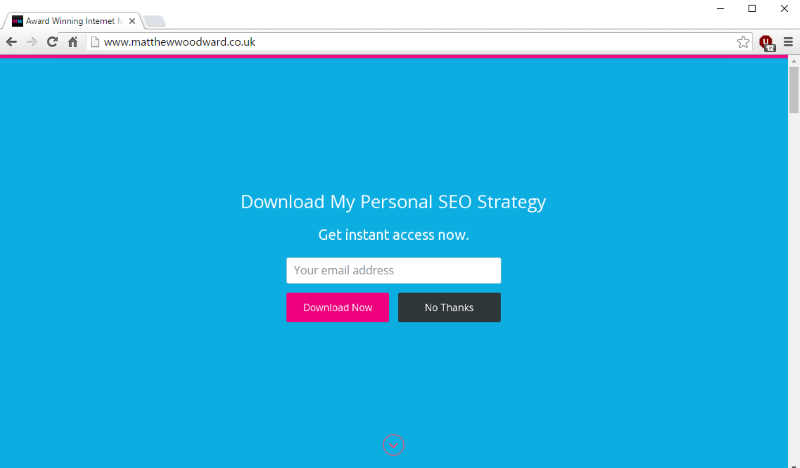
3. Sidebar form
The sidebar is the most popular place to put an optin form.
There are a couple of reasons:
- It’s highly visible to your visitors.
- Many optin form plugins work through widgets, and nearly every blog design features widget areas in the sidebar – so placing them there is easy.
Example:
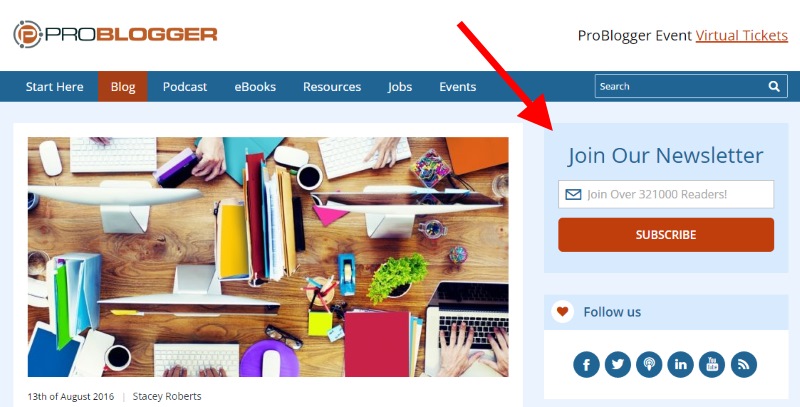
4. Forms below blog posts
Putting an optin form right below your blog posts is a very clever thing to do.
The reasoning is that if a visitor has gone through an entire blog post then they’re likely interested in whatever else you might have to offer. It’s therefore the perfect moment to invite them to join your email list.
Example:

5. Slide-in forms
A slide-in is a relatively new idea on WordPress blogs, but it has earned itself a lot of fans.
The idea is simple in its core. Basically, whenever a visitor is scrolling down through some blog post on your site and passes a given point, a small box slides in from the side and invites them to join your list.
This is a popular solution nowadays due to its non-intrusiveness. The visitor can still read through the rest of the content, and at the same time they will notice the new box clearly.
Example:
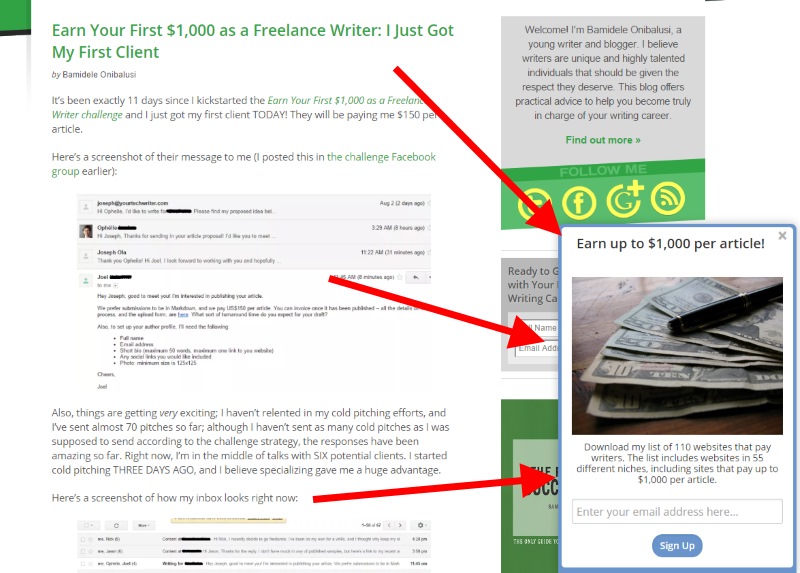
How to display optin forms in WordPress
Not surprisingly, you can do this with plugins. However, the goal is to always minimize the number of plugins you have running on your site at the same time.
That’s why I generally recommend solutions that can cover you on many fronts, so to speak, and don’t over-complicate the functionality they’re meant to deliver.
For example, when talking optin forms, having one plugin for pop-ups, another for sidebar forms, and another for slide-ins isn’t the most optimal solution. That’s why I prefer complete plugins that deliver everything in one package.
I have two recommendations here. Both free (or freemium):
- Rapidology – a really cool plugin that lets you create pop-ups, slide-ins, forms that go below posts, widget forms, and more. Very easy to use too.
- SumoMe – an online tool that integrates with WordPress through its dedicated plugin. Lets you create pop-up forms, slide-ins, and welcome mats. Plus, it also gives you access to a range of marketing and analytics tools.
What’s your take here? Have you tried experimenting with optin forms in WordPress?