Create Theme Documentation
Widget Areas
Aside from the ability to add widgets to the content using Page Builder, Create comes with four pre-defined widget areas:
- Sidebar
- Slide Panel
- Shop Sidebar
- Footer
Custom Widget Area
You can also create custom widget areas that can be set on individual pages, posts, or projects. To create a new custom widget area, navigate to Appearance->Widgets. At the bottom of the right side of the page you will find the Custom Widget Area box. Enter a name for your new widget area, and click the Add Widget Area button.
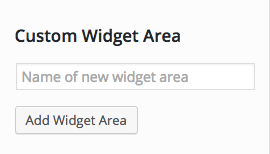
To set your new custom widget area to display on a page, open up you page for editing. Then scroll to the Sidebar Options box, and select your custom widget area from the Custom Widget Area select field. For sidebars, your page must be using the Default page template in order for the sidebar to be visible.
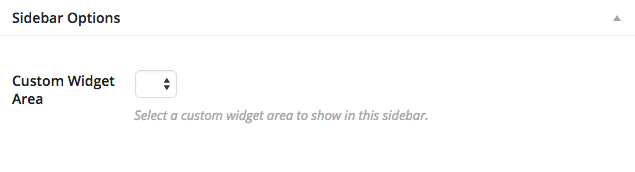
You can also choose custom widget areas from the Footer Options box.
