Create Theme Documentation
Testimonials
Creating a New Testimonial
To add a new testimonial, select Add New under Testimonials in the left hand menu. Use the main text editor on the Testimonial edit page to add the testimonial text. Add the name of the person to the title field.
Creating a Testimonial Page
Navigate to Pages->Add New, and give your page a name. At the top of the editor, click the Page Builder tab.
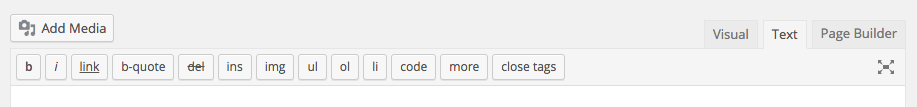
From the Page Builder tool bar, click the Add Widget button to add a widget. From the available widgets select the Create Testimonials widget.

Once the Testimonials widget has been added to the page, hover over the widget and click the Edit link.

On the Create Testimonials widget settings screen, there are a number of options that allow you to configure your Testimonials display and give it a style of your own. Once you are finished configuring the widget, click the Done button and then Save/Update the page.
