Create Theme Documentation
One Page Navigation
The Create theme allows you to create a one page site, where the top menu items, when clicked scroll to corresponding section on the page.
Creating the Navigation
Create a new menu, and add a Custom Link for each menu item you plan on having. For each menu item, enter an id that you will assign later to the corresponding section. For example, for the menu item My Work, you would enter #my-work in the URL field.
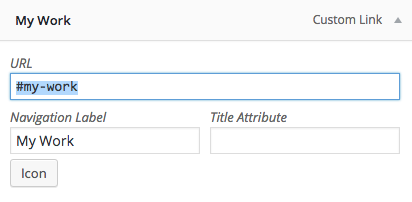
Creating the Sections
Navigate to Pages->Add New, and give your page a name. At the top of the editor, click the Page Builder tab.
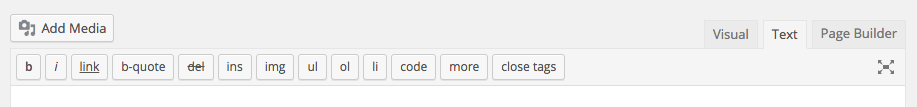
Use the Page Builder tool bar to add rows that correspond to the menu items you just created. Using the My Work example from above, hover over the wrench icon in the upper left of the row, and click the Edit Row link.
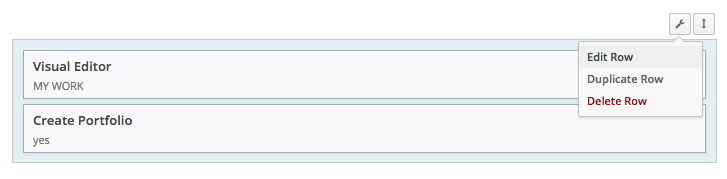
Under the Row Styles column on the right, expand the Attributes tab. Enter my-work in the Custom ID field.

Repeat these steps for each of the rows that correspond to your menu items.
