The idea of doing any A/B test in WordPress is pretty straightforward in itself. Mainly, it’s about putting two alternative versions of “something” against each other, and checking which one delivers better “results.”
Some of the above terms need further explaining, though:
- That mysterious “something” can be any element of your WordPress site. The most common things to test are alternative headlines, versions of copy, graphics, buttons, page content, offers, prices, etc.
- The “results” can be any outcome that’s possible to measure. The most popular things to measure are your sales levels, conversions, clicks, views, etc.
Now, the main question is:
Why try to A/B test in WordPress?
The main benefit of doing any sort of split testing is that it allows you to get answers for many sales-related or conversion-related questions.
For instance, if you don’t know which version of a buy button to use, you can just use both and then after a while check which one performed better. Then, use just that button from that point on.
Like I mentioned earlier, the same thing goes for any other subject, like your headlines, sales copy, graphics, even the pricing on your offers (you can test two different pricing points and see which one brings in more revenue).
To be honest, there really isn’t a downside to split testing if you run your WordPress site for any business purpose. Everyone should do it.
How to split test (A/B test) in WordPress
The first thing to do if you want to A/B test in WordPress, before we go into the technical how-to, is to set your main goal for the split test – the exact thing that you want to test and what sort of answers you want to get.
Then, pick just one variable to build the test around.
- For example, if you want to see how you can improve your sales conversions, you could test two alternative call-to-action buttons against each other. When doing so, test just the button versions, without changing anything else about your page. Otherwise the results will be useless.
Next, get the right tool.
There are many possibilities to A/B test in WordPress. Chief of them, there are the excellent Google Content Experiments, but they do have a learning curve, and should be considered quite an advanced tool.
For now, we’re going to opt for something simpler – the Simple Page Tester plugin.
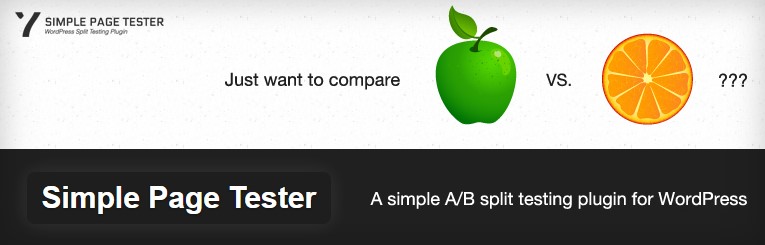
Here’s what to do once you have the plugin installed and activated:
(1) Pick the page that you want to split test. Usually, some form of a sales page, but it can be anything.
(2) Click the “Setup New Split Test” button that’s visible on the page’s editing screen:
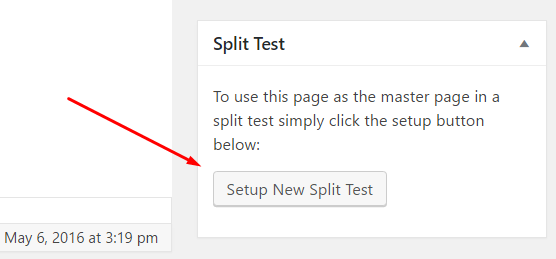
(3) For your A/B test in WordPress, pick whether you want to:
- a. duplicate the current page and then make your changes,
- b. choose another, existing page,
- c. start from scratch by creating a blank page.
After making your selection, you will be redirected to the main setup page for the split test. From there, you can set all the important details of the split test, including the name of the test, the traffic split towards each variation, and you can also view the two alternative pages and modify them accordingly:
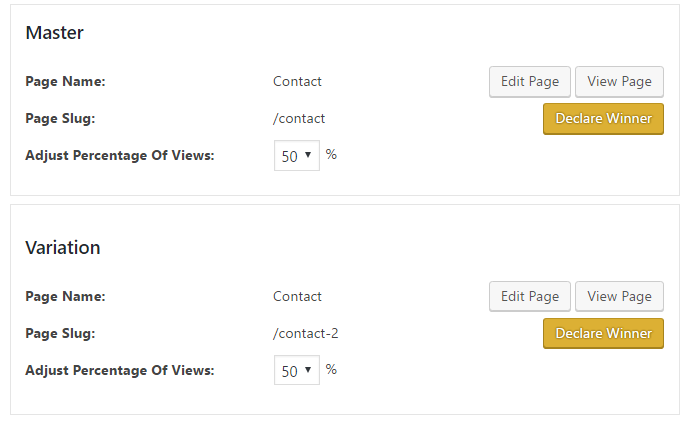
After you click the “Save Split Test” button, the plugin will take care of displaying the A/B variations. However, this plugin doesn’t take care of calculating the results. This you need to do on your own.
There are a couple of options:
- When you’re modifying the page variations, you can hook up the main call-to-action buttons to different goals in Google Analytics (here’s a guide on how to set goals). That way, you can then go to Analytics and see which button was more effective vs the volume of traffic it got.
- Alternatively, you can point the call-to-action buttons to separate pages entirely. That way, you can monitor the conversions in your sales software, or in any other tool that communicates with your webpage actions.
What’s next?
At this stage, you have the test running and the outcomes measured in either Analytics or another tool. So after both variations see enough traffic (probably in the range of 500-1000 each), you will be able to decide the winning variation. At which point you can start the test all over again.
What do you think of split testing in WordPress? Have you tried doing it yet?

