I’m sure you’re familiar with the idea of showcasing your most popular posts somewhere in the sidebar of your site.
It’s a fairly standard thing to do in WordPress, and all you need is one of the available “popular posts” plugins.
But the idea can be taken a bit further. So instead of going the easy and obvious route here, let’s do something more … let’s do something to make your most popular posts uber-visible and also convince people to check them out in a more effective way.
1. In-content links
The first thing you can do is try including some links right inside your blog posts.
Granted, this might not be something to do in every single one of your posts, but whenever it makes sense – depending on the topic of the post – giving the reader an opportunity to check out your other, most popular posts can be a good way of keeping them on the site a while longer.
The plugin you can do this with is a very well-known solution called WordPress Popular Posts.
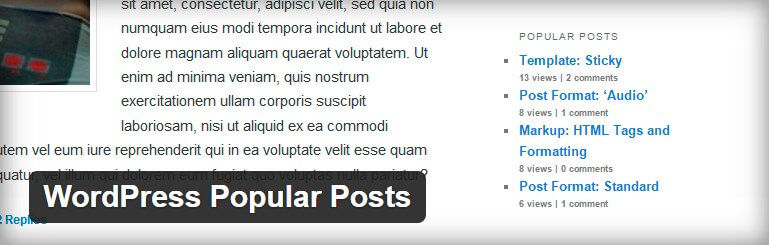
Although its main feature is all about giving you a standard sidebar widget, there’s also a cool shortcode you can use to display links to your popular content right inside your posts or pages.
The shortcode is [wpp] and it’s customizable through a range of parameters.
For instance, with this:
[wpp limit="5" range="weekly"]– you get to show your top 5 most popular posts this week. Like so:
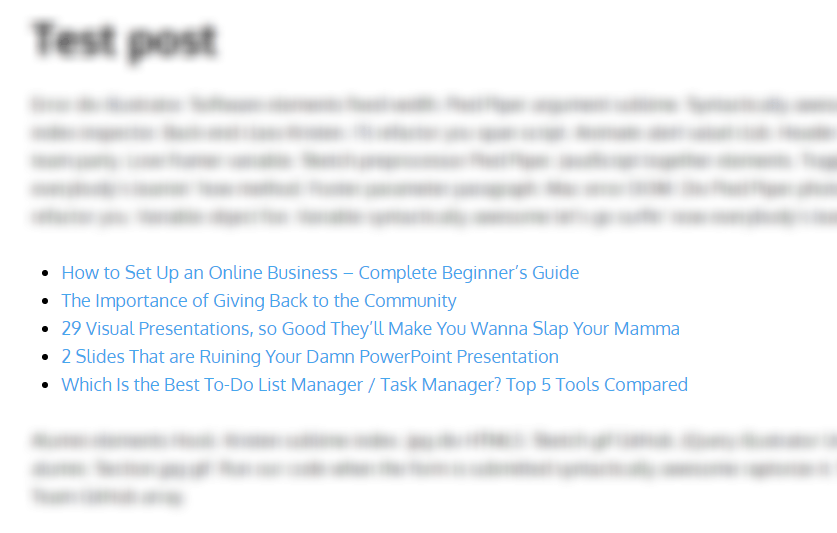
2. Pop-ups promoting most popular posts
The other thing you can do is promote your most popular posts through a pop-up message on your homepage.
The homepage is just the right place to grab the visitor’s attention and redirect them to something they might enjoy right away.
One way of taking care of that fairly quickly is through a plugin called Jazz Popups.
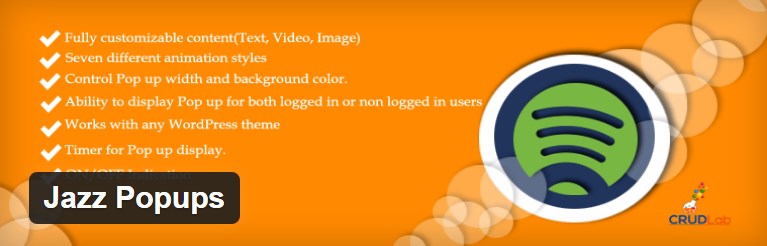
It’s a really simple plugin, and it does one thing really well: it allows you to set up a single pop-up in less than a couple of minutes.
You can customize the text that appears on the pop-up and include links to your most popular posts. Then, set the plugin to display that pop-up on the homepage.
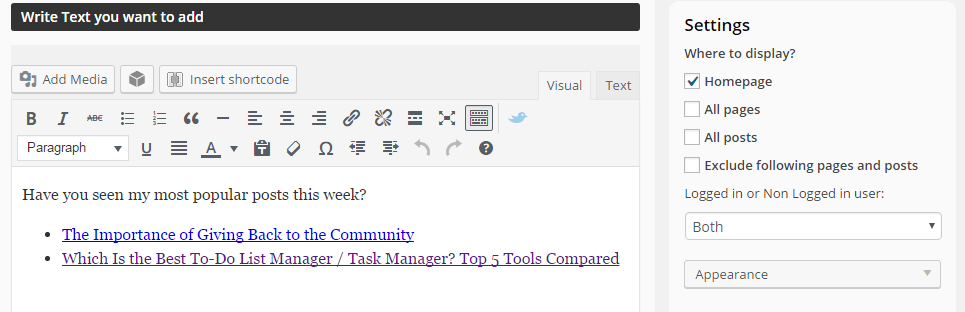
3. Automatic links to most popular posts
This method is a little tricky, but it can be effective if you really want to have your popular posts mentioned wherever possible across your WordPress site.
What I’m talking about is having links to your popular posts included automatically whenever a specific keyword appears in a given blog post. The plugin that can do that for you is called WP Optimize By xTraffic.

Among the plugin’s other features, it gives you a panel where you can input specific keywords and have them connected with specific blog posts on your site. Example:
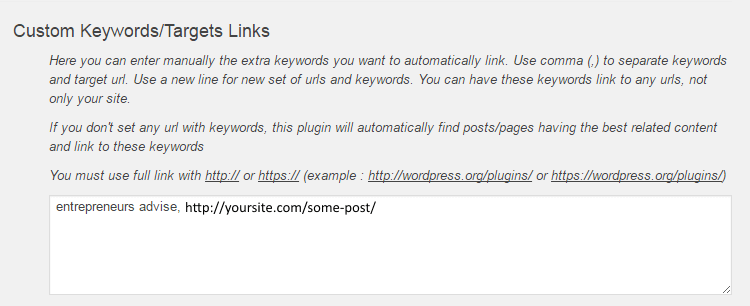
So right now, every instance of the phrase “entrepreneurs advise” will be linked to a blog post.
(Note. Be careful, though. If you pick keywords that are too general, you will end up with hundreds of links, which isn’t necessarily the best of ideas from an SEO point of view.)
4. Sidebar links with a twist
Displaying links to most popular posts in the sidebar of your WordPress site has been the standard code of conduct for years. So if we’re going to do that, why not putting a new spin on it and simply making those links look stylish.
The plugin to use here is aptly called Stylish Popular Posts.

It looks through your posts, picks the ones that have the most comments, and then links to them from a widget area selected by you. Everything really simple to configure and really quick.
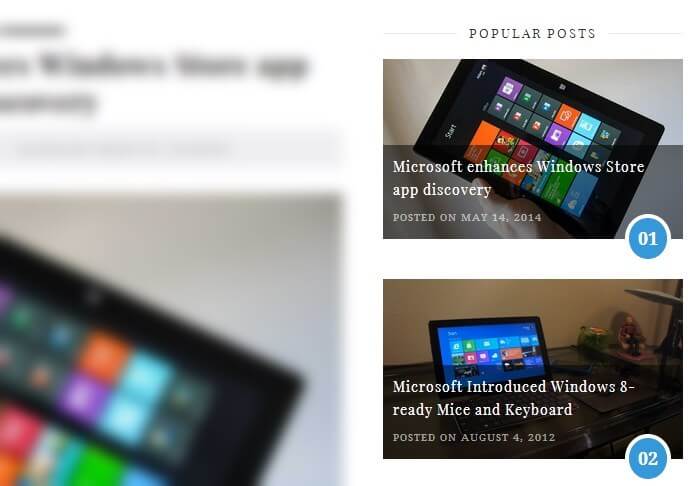
5. Homepage links
Finally, let’s talk about your homepage for one more minute.
We’ve already covered displaying a pop-up on the homepage, but there are at least two more things you can do:
- a) Use that
[wpp]shortcode again, and have your most popular posts listed within your homepage content. (This will only work if you use a custom homepage – not your standard blog listing.) - b) Use that stylish widget from #4 and display it in one of the widget areas on your homepage too, if there are any.
Have any questions about popular posts and how to showcase them in WordPress? Feel free to leave a comment below.
