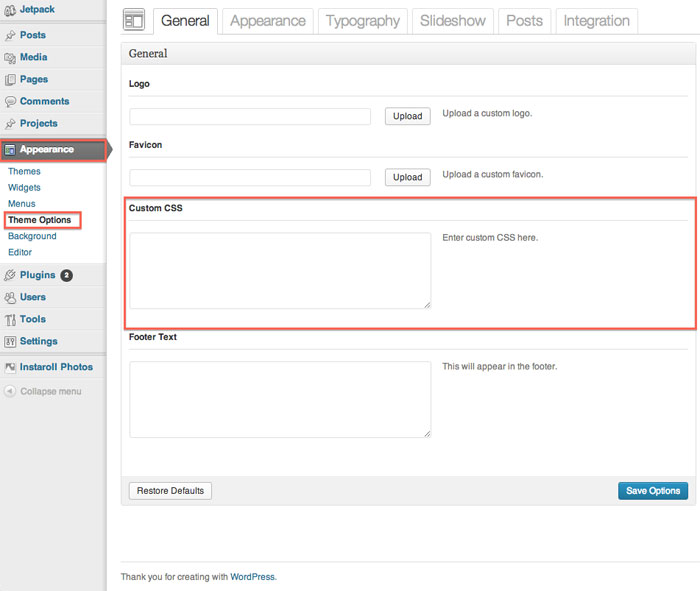How to Apply Custom CSS
For many modifications, we may provide you with custom CSS to do things like hide elements on a page, reposition images, or change fonts. All ThemeTrust themes come with a convenient and straightforward area to place your custom CSS. Navigate to Appearance > Theme Options > General and find the “Custom CSS” field.
After you’ve added the CSS, click “Save Options”.
It is important to note that when upgrading your theme, you will need to back up any code you have added to the Custom CSS field. See our article on updating your theme.