SEO is one of the most important pieces of the puzzle for new WordPress blogs. Without SEO, you leave a lot of money (or traffic) on the table, and you don’t take full advantage of the opportunities waiting for your site out there.
That being said, SEO is not the easiest of things to do, and it requires just as much deliberate practice as correct website setup, which will allow Google to find and index your blog.
Today, we talk about the latter. Here are the SEO settings that every new WordPress blog needs:
Set your search engine visibility
The first thing you absolutely need to do is visit the Settings / Reading section in the wp-admin of your site. There, make sure that this field is unchecked:
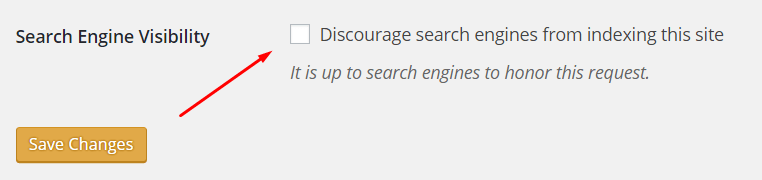
If it’s checked, Google might ignore your site completely.
Adjust your permalinks
The permalink structure defines how each individual URL that’s part of your WordPress site will be constructed. By default, WordPress uses the following structure:
http://YOURSITE.com/?p=POST_ID
This isn’t the most SEO-friendly option because it doesn’t allow you to include any additional information or keywords into the URL itself.
The most SEO-friendly option for permalinks is:
- Post name – example:
http://YOURSITE.com/sample-post/
Alternatively, you can also go with:
- Month and name – example:
http://YOURSITE.com/2016/06/sample-post/
Remove duplicate or dummy content
Out of the box, WordPress comes with some example (dummy) content. Most commonly: a sample page, a sample post, and a comment.
Begin by deleting all of that. You won’t need it anyway, plus it’s bad for your WordPress SEO.
Also, delete any piece of content that occurs more than once. Depending on your theme, this can be some category content, or example – demo – blog posts.
Set the title and tagline for the site
Your site’s title and tagline tend to be very important for SEO in WordPress. The thing is, they appear multiple times throughout the site in different places, so you really want them to be optimized and mention both your brand and your most important keyword(s).
Adjust this in the Settings / General section of the wp-admin:
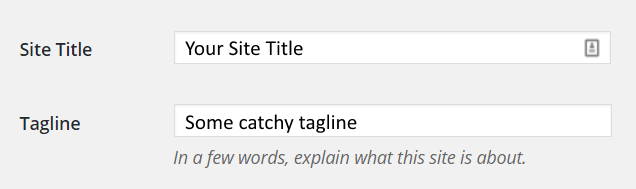
Connect your site to GSC
GSC (Google Search Console), formerly known as Google Webmaster Tools, is a great resource that can give you an insight into various aspects of your site’s SEO health. Some of the things you can get:
- List of any crawl errors found on your site + instructions on how to fix them.
- Security issues.
- The status of your site in the Google index.
- The most commonly used keywords that lead to your site.
But there’s much more than that … we’re just scratching the surface here.
Get an SEO plugin
Finally, let’s talk some plugins. One of them in particular.
It’s called Yoast SEO, and I’m sure you’ve heard of it before. It’s the most popular SEO plugin out there, and for a reason.
It gives you a ton of features and allows you to optimize your site on multiple levels … starting from individual pages to social media connection, to XML sitemaps, and more.
It’s highly recommended you browse around and see what’s in there, but if you’re just going to do a couple of things for your WordPress SEO with that plugin, here they are:
- Set the titles and meta settings in SEO / Titles & Metas. This involves the SEO title and description for your homepage, taxonomies, and other pages. Include your keywords there.
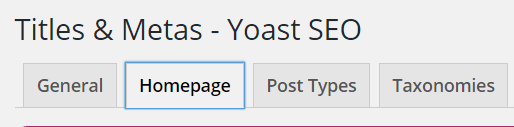
- Integrate the site with social media in SEO / Social. Connect your site with Open Graph, enable Twitter Cards, and also integrate with Pinterest and Google+ (if you plan to use those platforms).
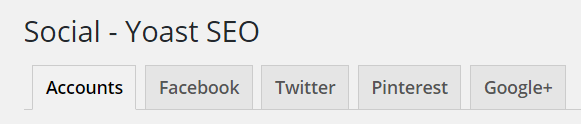
- Enable the sitemap functionality in SEO / XML Sitemaps. This is very important. Sitemaps are something that search engines use to navigate around your WordPress website and find/index the content.
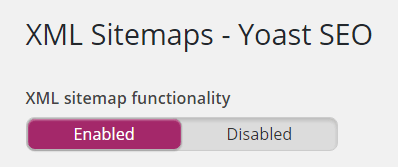
Make sure that your theme is SEO-friendly
Last but not least, you need to make sure that your WordPress theme is search-engine-friendly overall, and that it will cooperate with Google and deliver your content in an easy to digest way.
Some traits of SEO-friendly WordPress themes:
- Light HTML structure and clear code.
- Proper <h> headings usage – make sure that post titles and individual subheadings use the <h> tags.
- Mobile-friendly. Mobile is now a big part of the web and thus plays an important role for your SEO rank.
(Self-promotion note. You don’t need to go far for SEO-friendly themes. Check out our directory.)
Feel free to ask if you have any difficulties with making your WordPress blog optimized for the search engines. We’re happy to help!
